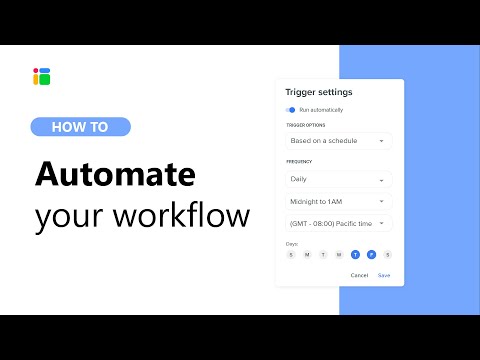Create workflows
Automate your business processes with the flexibility of spreadsheets

Improve efficiency
Save time
Deliver key data automatically
What are workflows?
Workflows are automated sequences designed to streamline any business process, transforming your spreadsheets into a relational database with the power of Sheetgo connections and Google Sheets formulas.
Turn your spreadsheets into an automated, interconnected system that drives your business forward, without the manual effort.
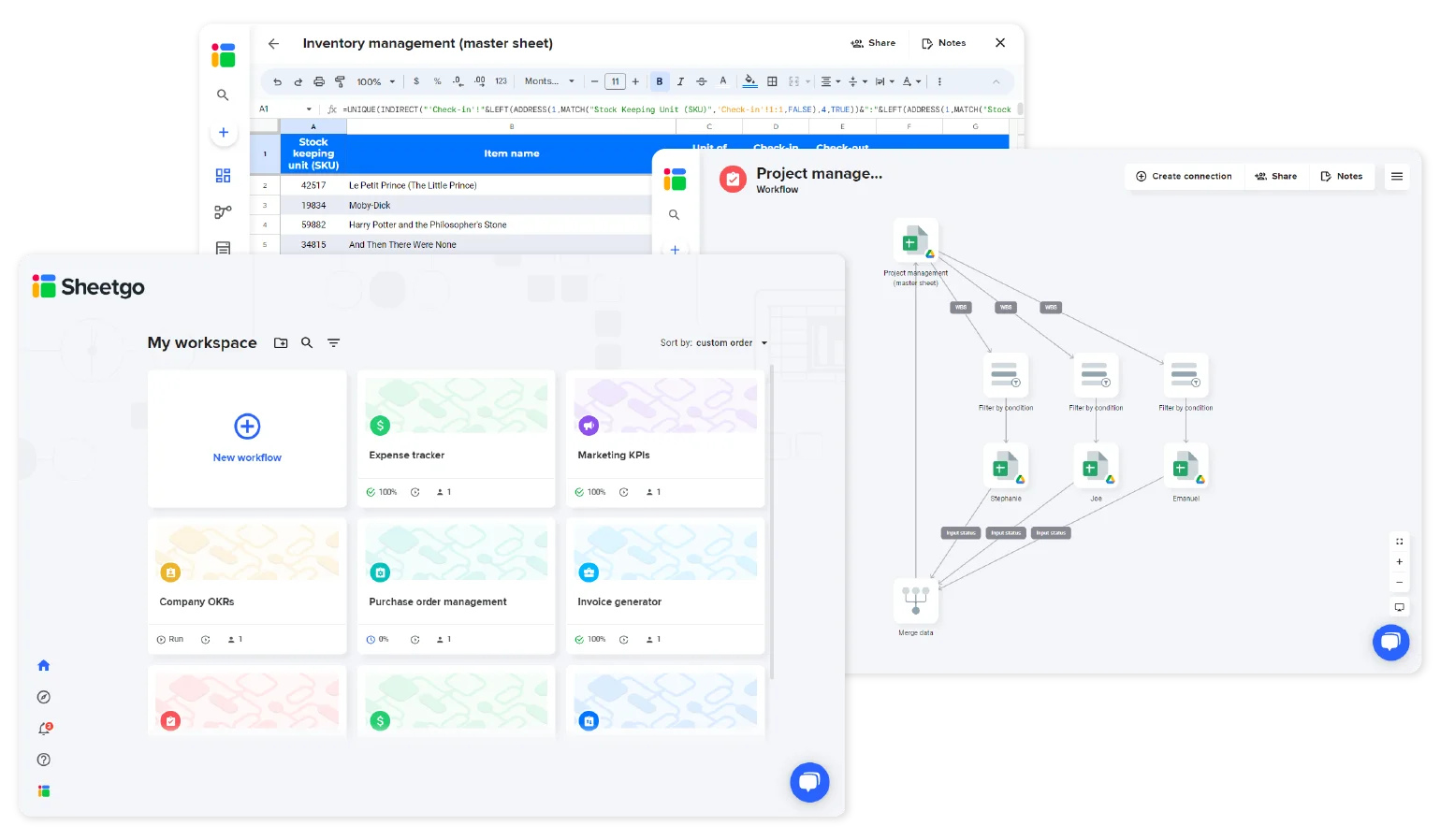
How to create a workflow
Let’s say we want to assess the quality of the all leads, and split them amongst different sales people by area.
This is the process we need to achieve:
1
Create connections with data processors
Create all the necessary connections to make the workflow sequence of your process. Choose optional data processors.
2
Expand your data
Use formulas to transform and expand your data
3
Share with team members
Share the entire workflow or parts of it with different team members
4
Automate your process
Configure your connection once and get up to date data continuously

Go deeper by watching this video
Explore data processors in more detail
Transform your information with each connection in your workflow
Merge & left join
Consolidate data from your multiple spreadsheet files
Filter
Transfer filtered data between your sources
Split
Split your data into multiple files
Append
Keep track of historical changes of data
Automate your process
Update your data automatically
See how others are using Sheetgo

“
Sheetgo’s automated inventory process is saving us some serious time
Christopher Spikes
CEO & Founder at Authen
Not sure how to connect your data source?
Talk to automation experts
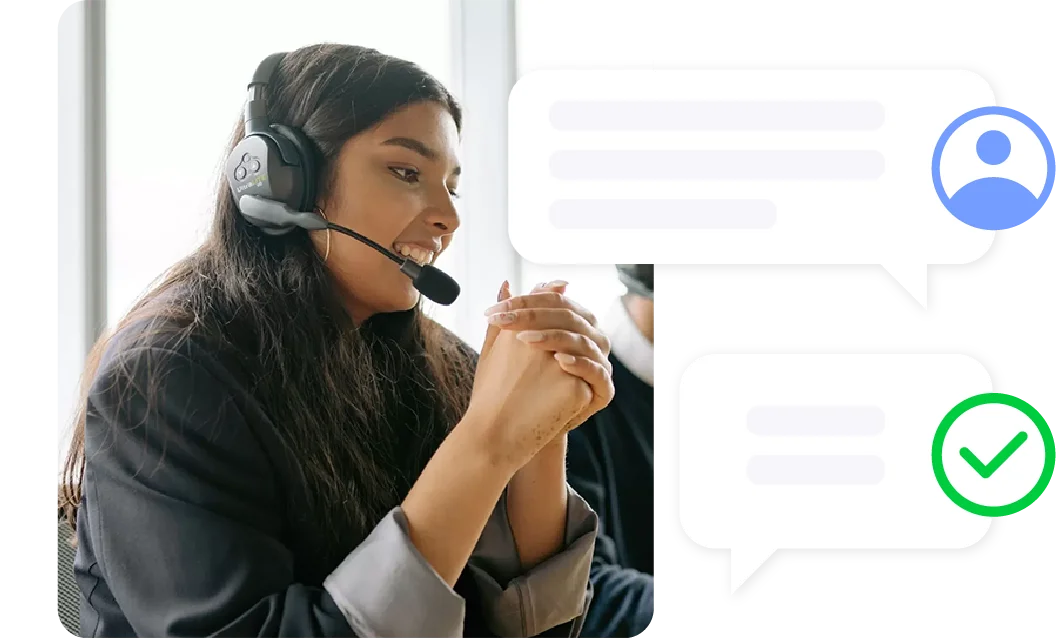
Sheetgo is a complete solution
Check out other features to make your data work for you
Connect to a data source
Seamlessly consolidate all your data sources and start saving time

Visualize your data
Transform your data into actionable insights for faster decisions and enhanced collaboration

Frequently asked questions
Check out our learning center if your question isn't covered below.
What can I do with Sheetgo?
With Sheetgo you can automate entire business processes by connecting information from different sources. These connections allow you to manipulate and carry information from one source to another. You can even create forms, send emails, export different file formats and build Dashboards to visualize your data.
Is Sheetgo free?
Sheetgo is free to get started. To sign up for the free plan you don’t even need a credit card, and this plan comes packed with 99 transfers per month and all the basic features. This should be enough to get a good feel for the tool and to automate some of your tasks. What’s more, you can test the business plan with a 14-day trial to get all the features.
Is Sheetgo safe?
Absolutely yes. But don’t take our word for it, Sheetgo is Recommended by Google Workspace, has completed the Cloud Application Security Assessment and is GDPR compliant. For more information check out our security overview.
What file types can Sheetgo handle?
Sheetgo can work with Google Sheets, Excel, CSV, TSV and even data retrieved with BigQuery or through APIs.
What skills do I need to use Sheetgo?
To get started with Sheetgo all you need is a basic knowledge of spreadsheets. Just knowing how to create and edit a file will take you a long way. If you ever need help our support team is always available to lend a helping hand.
Does Sheetgo offer learning resources?
Yes, we provide all the necessary tools to achieve your desired results. Access video tutorials, visit our learning center, talk with our AI instructor or reach out to our support team at any time.
Is Sheetgo good for collaboration?
Absolutely! Sheetgo allows you to share automated workflows, send custom emails, and generate dashboards to visualize data. It reduces overhead and makes information readily available for your entire team. With Sheetgo you can tailor the data to each recipient’s needs, keeping what is sensitive private and what is relevant at the center front.